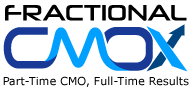SUPPORT CENTERASK US NOW!
F.A.Qs
It would work on an existing install, however you need to install the WordPress Reset Plugin to guarantee the best performance of the theme.* Please be aware that once you use this plugin, all your current database will be deleted. To install this plugin, please follow the instructions in http://support.thememove.com/solution/categories/6000003889/folders/6000005763/articles/654-how-to-install-the-theme-with-sample-data- >> Install WordPress Reset Plugin section.
Theme CustomisationOur support covers getting setup with the theme, theme related questions and bugs or issues that occur when using the theme. Customization can be any work you need done to the theme that is not covered by the scope of our support. In most cases, this is anything that falls outside of the options the theme offers. While we take custom projects occasionally most of the time we are busy working on new themes. The good news is that you will find plenty of quality developers and designers in the new Envato’s website – Envato Studio.
Yes, most plugins should work with our themes, however, we can’t guarantee they all will. There are some plugins that conflicts with the code used in the themes, which will make our themes not function properly.There are thousands of plugins available and we can’t test every one with our themes unfortunately. If the plugin has been coded to WordPress’ standards it’ll work %99 of the time. If not, we’re happy to trouble shoot and figure out if it’s really the plugin’s fault. Just open a support ticket in our Help Desk.
We code each theme in compliance with WordPress coding standards, utilizing valid HTML5 and CSS3.Here is what you get:
- ThemeMove Framework
- Lightning fast
- Valid HTML5 and CSS 3 tableless design. Designed primarily with CSS – minimal graphics means minimal load-time.
- Consistent code structure
- Meta programming in setting pages
- Very well commented and clean code
- Pixel perfect design
- Custom post type support for Portfolios and Slides
- Unobtrusive jQuery powered effects
Dummy content for the purpose of this guide means all the content – widgets, sidebars, text, images, videos from the theme’s live demo.By importing the dummy content you will closely recreate the Live Demo website.We have Sample Data feature.This is a great feature that helps novice WordPress users and veterans alike. This feature makes the necessary settings/configurations and installs demo content in the WordPress theme: categories, pages, posts and widgets.Your ThemeMove theme will look exactly like the one you see on our live preview . It doesn’t matter if you know WordPress inside out or seen it for the first time, it’s always easier to modify posts, categories, pages and widgets that are already there rather than creating them from scratch. Moreover it is easier to understand how your new ThemeMove theme works.Widgets, content and Slider demo slides can be imported separately.Our Sample Data is a tremendous feature that will save you a lot of frustration and headache at a press of a button.Please note that the dummy content doesn’t come with the original images due to copyright restrictions.
We test all our themes on Internet Explorer 9,10,11 and the latest versions of Firefox, Safari. and Chrome. Regarding operating systems, our themes are independent of the operating system you use and will work as long as WordPress is installed correctly.We do not support Internet Explorer 6 and 7, 8 and Opera as the share of these browsers is small and shrinking fast. If you use Internet Explorer 6 or 7 please consider upgrading to the latest Internet Explorer to have the best experience with our themes. Alternatively you can switch to a different browser.
Having other questions?
HOW OFTEN ARE THEMES UPDATED?
We update our themes any time we discover a bug, to make the theme compatible with the latest WordPress version or there is a new feature that our clients feel should be added.We are proud to be one of the few author that aim to keep their entire portfolio compatible with the latest WordPress version.If you’ve entered the correct purchase data in your theme options panel you should get notification in the WordPress Admin Panel when theme or plugin update is present.